9×12 Template Ad Design Tutorial
Section 4:
Changing the Background
Solid Colors
This continues from the last section: gradients. If you’re new to layers and layer styles in photoshop, please read that first to get up to speed quick.
If you or your client doesn’t want a gradient in the background, you can simply use a solid color. It’s really easy to do in the templates. Click the eyeball mark on the “Color Background Copy” layer and uncheck the gradient one:

You’ll notice that your ad instantly changes to a solid color for the background. If you want to change the color, simply double click the “Color Overlay” layer style option just like you did in the Gradient Overlay before, just make sure to look out for the little warning triangle in case you pick a color that won’t print accurately:
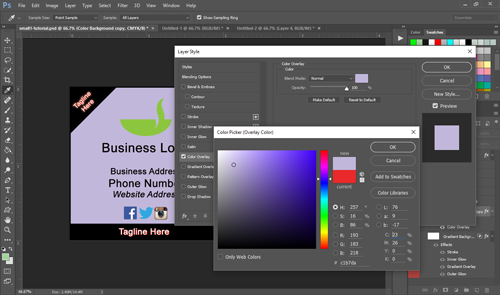
That’s it, super easy to change to solid colors.
You may also want to check out:
How to pick colors that go together
How to sample colors your client already uses