9×12 Template Ad Design Tutorial
Section 4:
Entering Company Info
These templates are designed to have a minimal amount of information presented, which is good because it keeps your client from wanting too much and having an ad that’s too busy.
The company information is located in the AD CONTENT layer folder here:
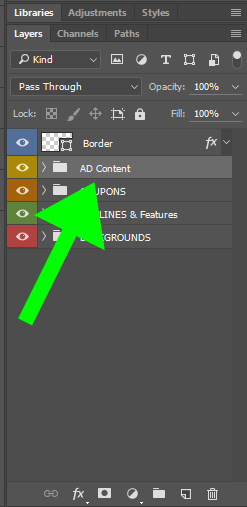
Make sure the eyeball is checked on and go ahead and open the folder (click the little arrow between the name and the eyeball), then double click the “T” (that’s called a text layer). When you double click inside the T, you’ll see the text on the ad turn purple which means you can start editing it. Just pop in your info!
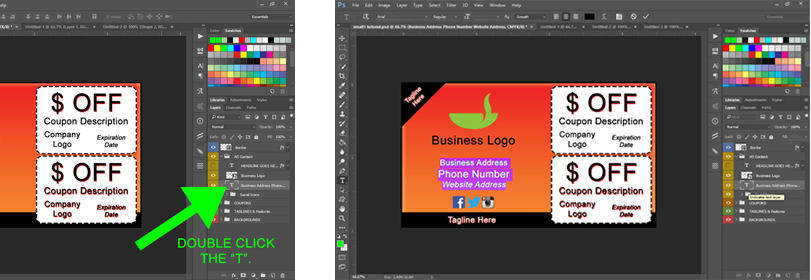
You can also change the font and size if you like, by selecting the text (or clicking the text layer once so that it’s selected) and picking from the fonts, weights, and sizes at the top of the screen. You can also grab the text tool by using the keyboard shortcut (T). And you can move the text around if needed with the Move tool (V).